Bandwidth is the amount of data that you are allowed to download/upload at any given time. I am not going to discuss the technical part but just for the general concept one should note that in a computer system there is a QoS (Quality of Service) Packet Scheduler which controls the percentage of connection bandwidth that the system can reserve.
Internet Service Providers (ISPs) promise to provide you a certain speed, but sometimes you do not receive that speed on your device, there are lot of reasons which may cause slow internet speed and one of those reasons bandwidth reservation is most common.
By default, your computer system may reserve up to 20 percent of the network bandwidth for QoS traffic handled by the QoS Packet Scheduler to improve the performance of Enterprise Resource Planning (ERP) applications, video conferencing and Internet Protocol (IP) telephony and windows updates etc.
Therefore, you may follow the following steps to set the bandwidth limit to 0 (zero) for speed up your browsing and downloading files:
Step-1:
Press the Windows logo key <swt_kbk>⊞ Win + <swt_kbk>R to open the Run command window.
Step-2:
Now, type gpedit.msc and press Enter or click on OK button to open the local group policy editor window.Step-3:
On the left side column under computer configuration select/ click on Administrative templates and on the right side column double click on Network > QoS Packet Scheduler > Limit reservable bandwidth.
Step-4:
In the open window, select Enable and reduce the bandwidth limits percentage to 0 (zero) and apply it.
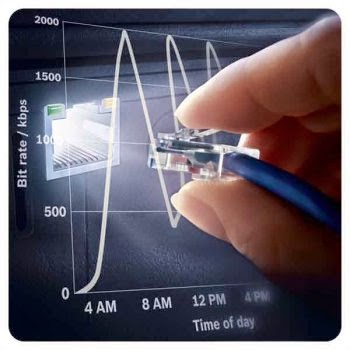
No comments:
Post a Comment