1. Open Firefox
2. Add STYLISH extension
3. Open your FaceBook account
4. Click on the symbol of "Stylish" at the top corner
5. Click Find styles for this site...
Then a new website will appear
6. Click on the themes as your like
7. Click Install with Stylish
Done.
Note: With these extension you can change themes of any sites including GOOGLE and YOUTUBE
Enjoyyyy............................
2. Add STYLISH extension
3. Open your FaceBook account
4. Click on the symbol of "Stylish" at the top corner
5. Click Find styles for this site...
Then a new website will appear
6. Click on the themes as your like
7. Click Install with Stylish
Done.
Note: With these extension you can change themes of any sites including GOOGLE and YOUTUBE
Enjoyyyy............................
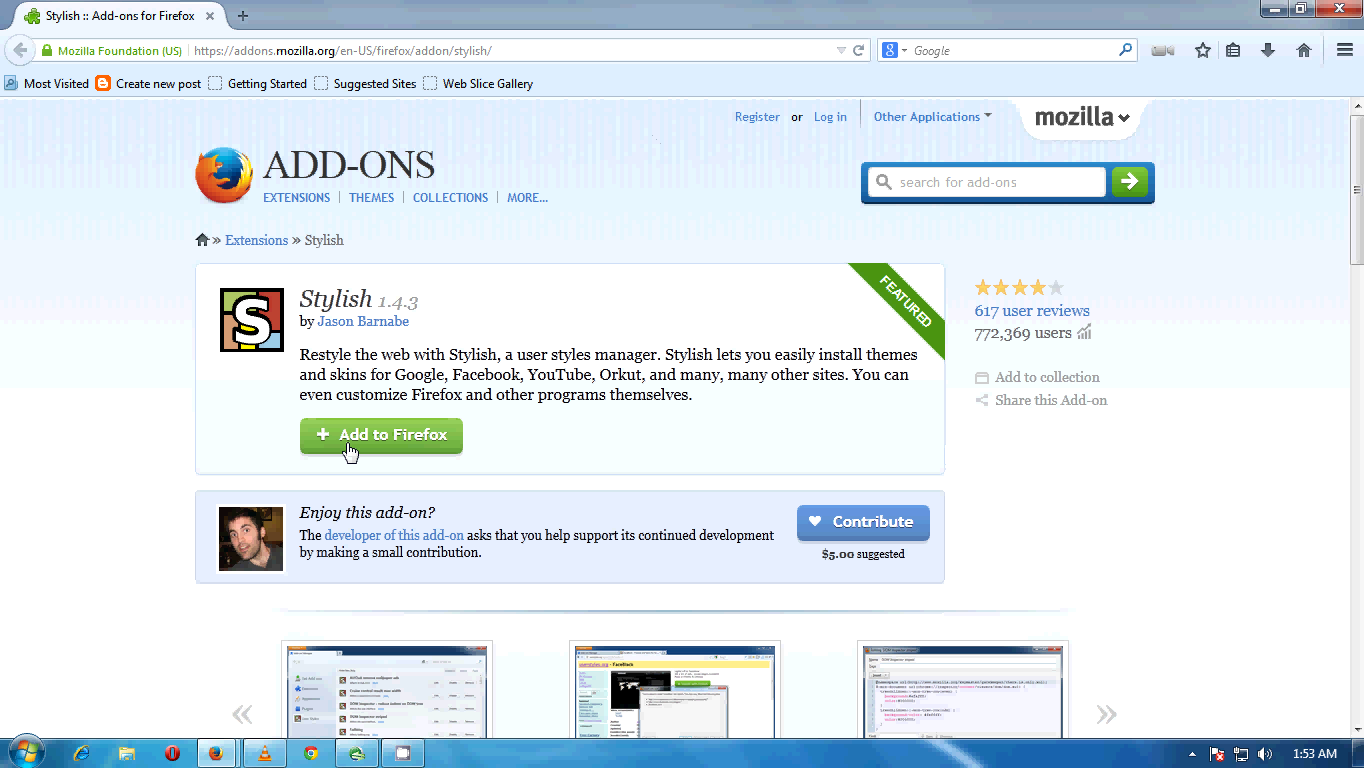





No comments:
Post a Comment