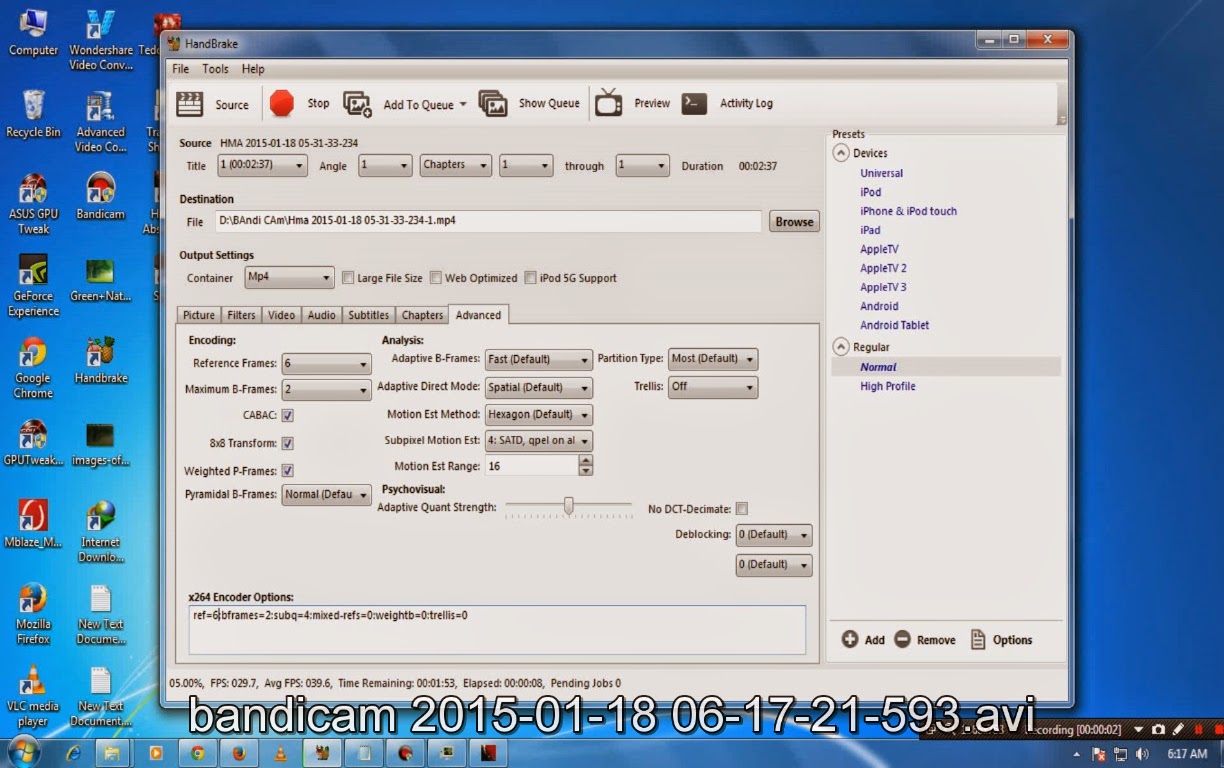Bandicam is one of the finest software ever for screen recording.Using bandicam we can capture an image,record on-screen videos.The most vital thing is it records the programs of the software's we used in its screen resolution (eg:- media player, anti virus,etc............). We can record games with this wonderful software easily.It is simple to use.
Uses:-
Hotkeys:-
F12:- Start recording & Stop Recording
F11:- Pause recording
F10:- Capture Image
you can change keys as your like
Uses:-
- Bandicam record videos in the format of mp4 & avi.
- Change resolutions and the quality of the video in settings.
- Add Logos
- Add Effects
Hotkeys:-
F12:- Start recording & Stop Recording
F11:- Pause recording
F10:- Capture Image
you can change keys as your like